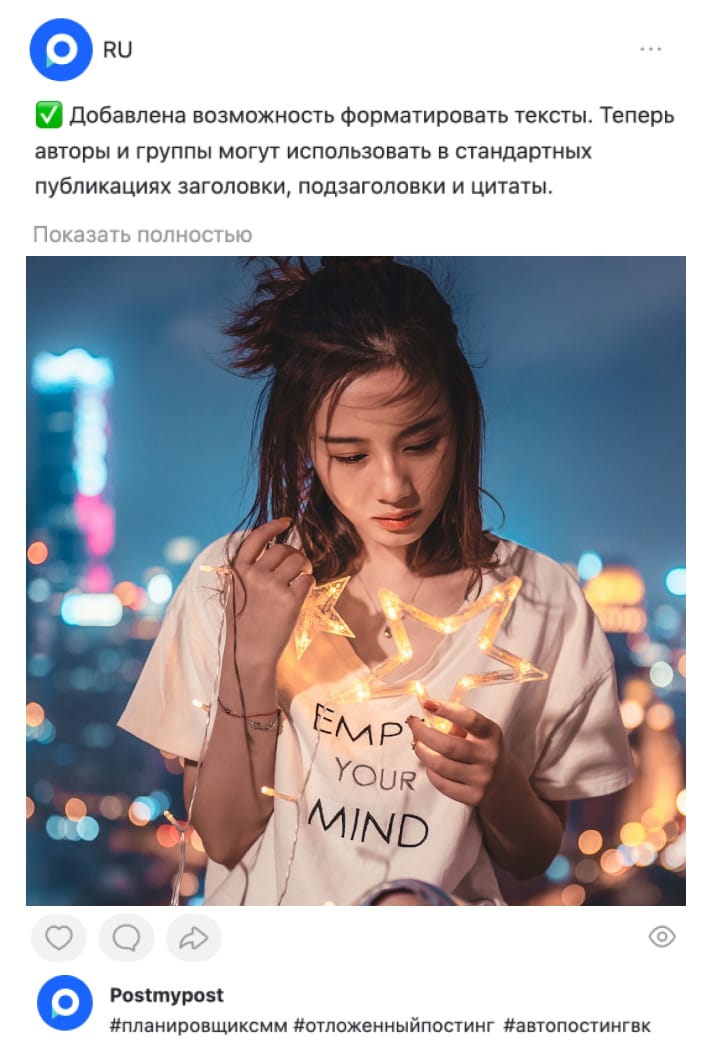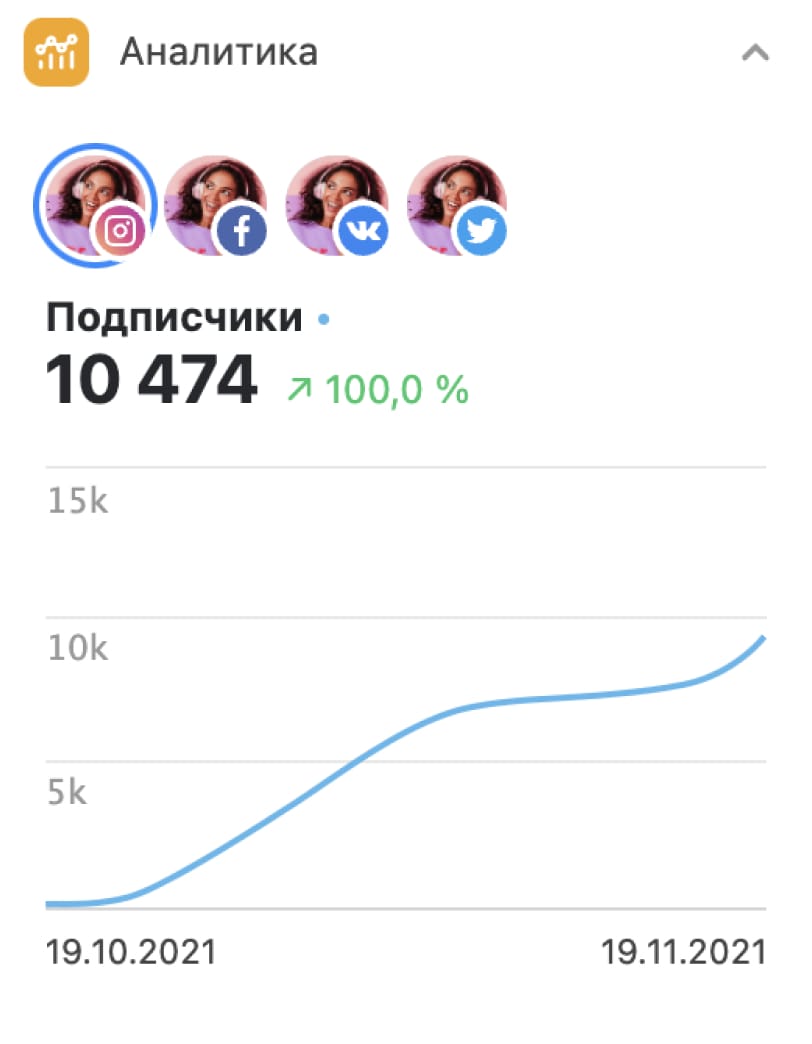Create more content with Postmypost AI
Take your posts to the next level with the help of Postmypost’s AI Assistant. With just a single click, you can make your content more captivating, engaging, and memorable. Our artificial intelligence technology can generate new ideas, rephrase text in your preferred style, and even translate your content.
More