Now you can send a preview link of the post to unregistered users.
There are times when it's not possible to involve a client or partner in the service, but the post needs to be sent for review and approval. Previously, you had to take screenshots or forward drafts through messengers and spreadsheets. But now it’s easier to share a post for approval—just send the preview link. The post appears exactly as it will be published on social media.
How to share a post preview?
Here's how it works.
On a computer
-
Create and save the post.
-
Click on the three dots in the upper right corner of the scheduled publication.
-
Select “Share”.
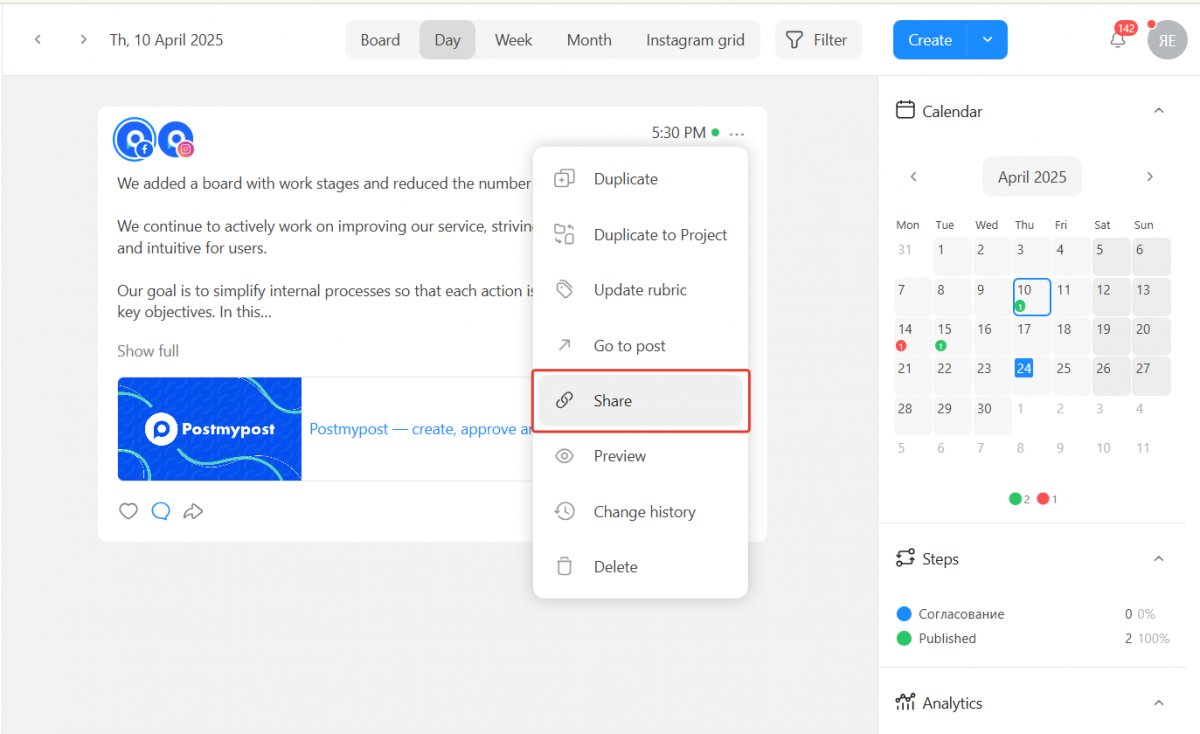
-
In the opened window, enable link access, copy it, and send it to the recipient.
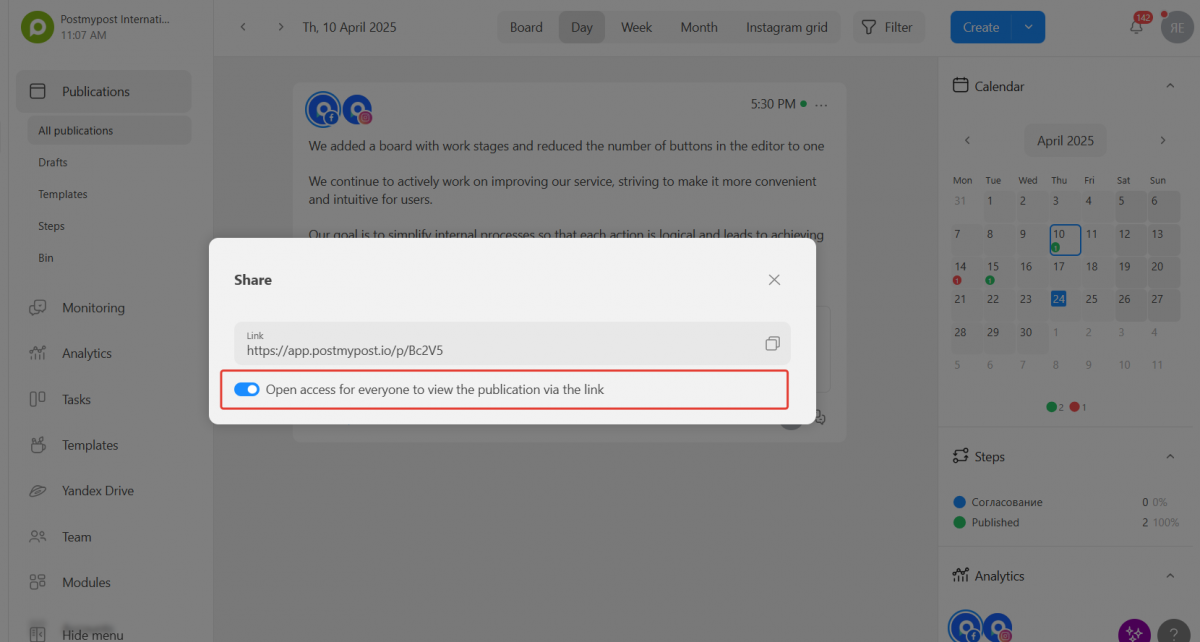
Now the person opening the link will see the post exactly as it will appear, along with the date and time of publication.
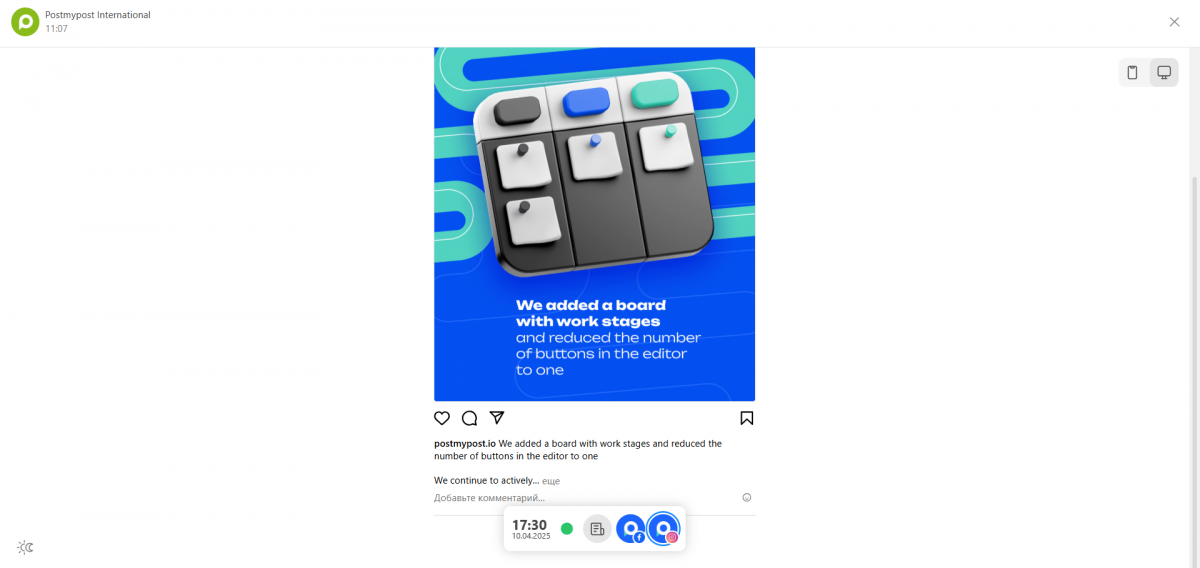
In the mobile app
-
Open the post.
-
Click on the three dots (⋯) in the right corner.
-
Select “Share”.
-
Activate link access and send it to your conversation partner.
The recipient will see the post exactly as it will be published.
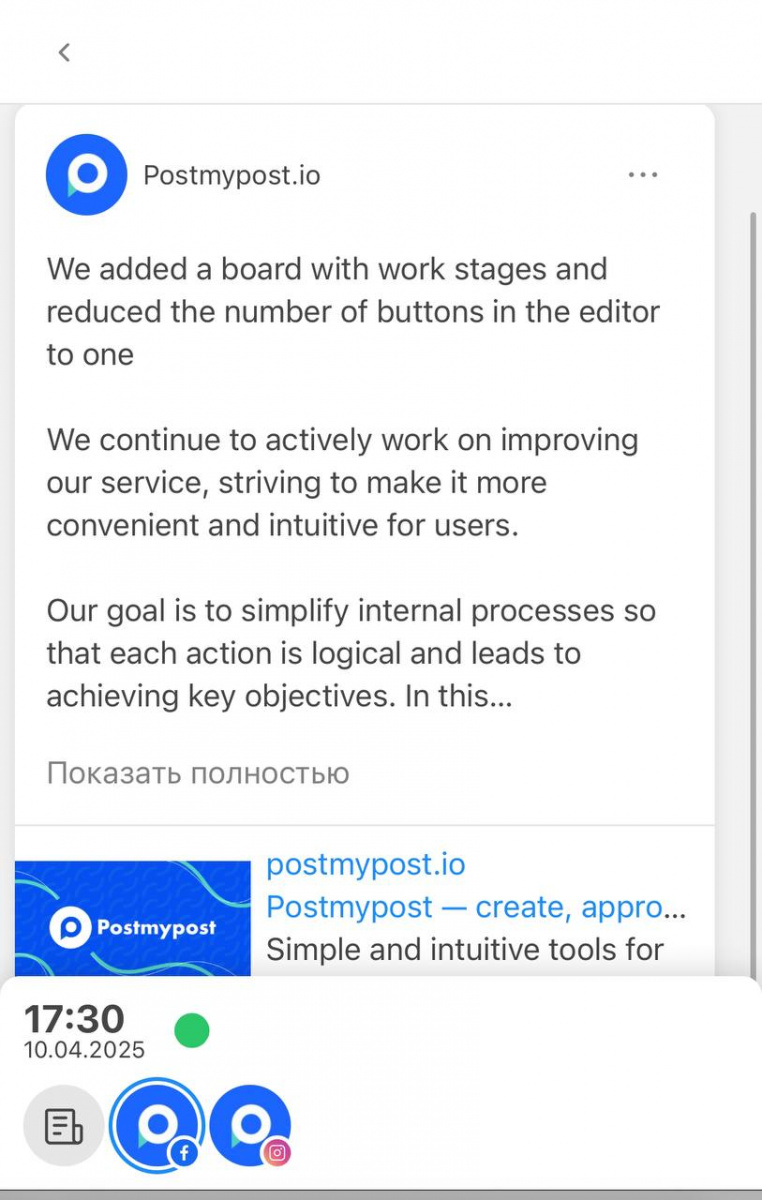
Give it a try, it’s very convenient!
No more need to explain what the post will look like or send screenshots. Just send the link, and the client or manager will immediately see the finished material. This makes approving posts much faster and easier.

