We continue to actively work on improving our service, striving to make it more convenient and intuitive for users.
Our goal is to simplify internal processes so that every action is logical and leads to achieving key tasks. In this article, we will discuss three important updates from the past week that will help make working in the service even more efficient.
We have added a new type of post — board
We are sure you are familiar with tools like Trello or Jira. These are workboards with columns where tasks move from stage to stage. Convenient, right?
However, these tools are meant solely for task organization. Once the content plan is ready, posts need to be scheduled on social media, duplicated in tables for client approval, and constant attention is required to ensure that no one misses important details. Ultimately, you end up with more than one tool, but an entire set: here we plan, here we publish, here we approve. Working with content becomes complicated.
But what if we could combine all these processes in one application? So that you wouldn't have to waste time and nerves switching between services. We decided to create a unified content management center — from idea to publication.
This is how our board was born. Now you can see all your posts in columns divided by work stages. You create a post, approve it with the team and client, schedule publication — all without unnecessary effort. In the "Workflow" section, you can customize the work stages to fit your needs.
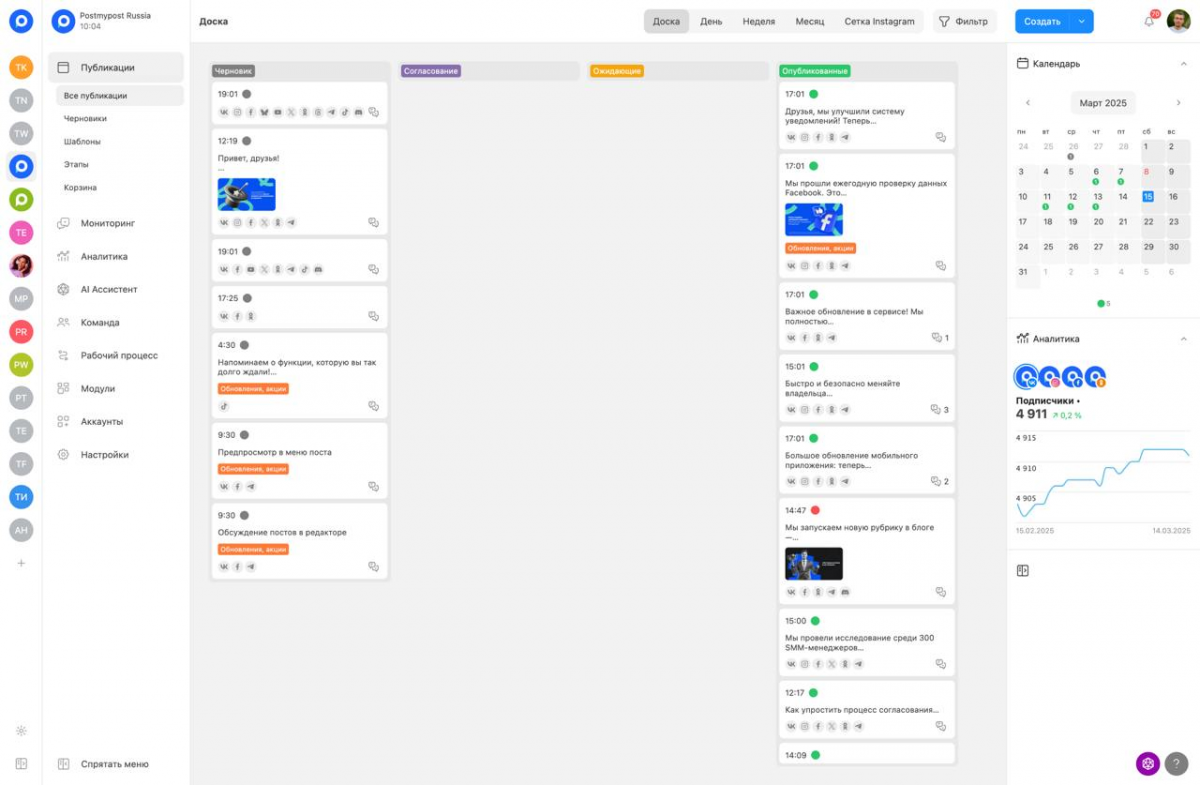
What could this look like?
-
Draft — here you can write down ideas, the structure of the post, and the brief for the copywriter and designer.
-
Creation — the copywriter and designer add the finished text and images.
-
Approval — The manager reviews the post and approves it within the team.
-
Client Approval — the post is sent to the client for final approval.
-
Planning — the approved post is ready and waiting for the publication date.
-
Published — the post goes live on social media, and you can track its effectiveness.
Each stage is a separate column on the board. You can move posts between stages with just a click of the mouse. The whole team can see at what stage each post is, who is responsible for what, and what needs to be done next.
After publication, you can respond to comments, gather analytics, and monitor results — all in one service. No extra tools, no confusion. Just a convenient and clear process from start to finish.
Approval in the "Week" and "Month" sections
Previously, the person responsible for approvals had no option to approve posts for an entire week or month at once. They had to open each post separately, switch between dates in the calendar, and approve each entry. This took a lot of time and caused inconvenience, especially when it was necessary to quickly approve a large volume of content.
We analyzed this issue and now the interface in the "Week" and "Month" sections has approval buttons. You can view and approve content in these sections, saving time on routine operations.
How does it work?
-
You go to the "Week" or "Month" section — and see all posts that require approval.
-
Or you can open the board, find the "Approval" column — and there they all are, laid out for you.
This change significantly speeds up the approval process. Now there is no need to open each post separately — just go through the list and approve everything at once.
One button in the post editor
In the post editor, we have left only one button — "Create Post."
We believe those who have been with us for a long time are used to a set of buttons — for choosing time, templates, planning, saving, and sending for approval. Nothing complicated, but sometimes it can be overwhelming. And for new users, it can even be a real puzzle.
Questions like "Where to click? What to do next?" should not distract from work. Therefore, we decided to simplify the post editor interface.
We analyzed how you work and concluded that at the moment of adding a post, only one thing is important — to create it, and then work with it further.
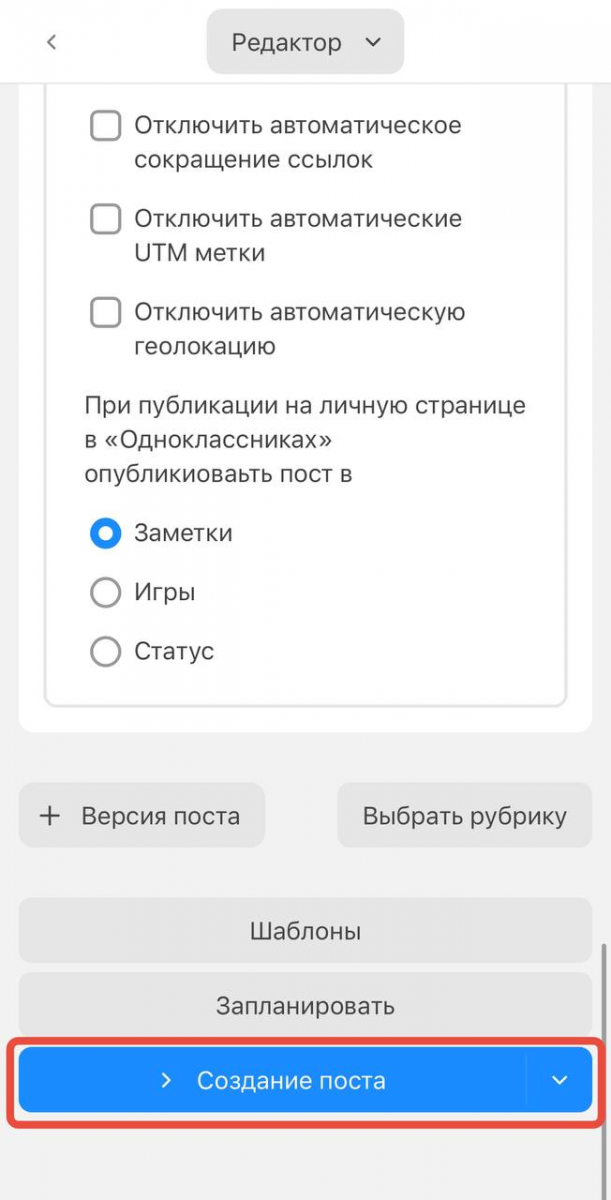
If you know exactly which stage you want to move the post to (publish, save as a draft, or send for approval), just click the arrow next to the "Create Post" button and select the desired action.
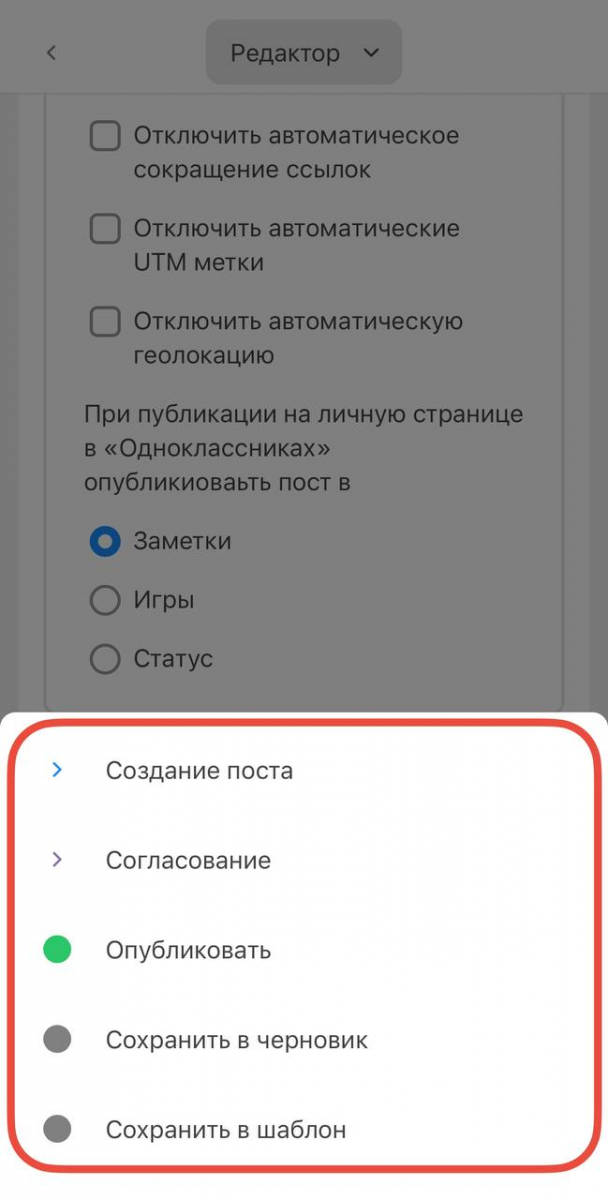
After creating, you can easily move the post through the workflow on the board. Now there is nothing extra — just what is needed at the moment. Less fuss, less time spent searching for the right option, and more focus on tasks.
How does this affect your work?
Now we have a shared board where all stages of work on publications are displayed in the clearest format. The board shows how many posts are in the creation process, how many are awaiting review, and how many have already been approved and are waiting to go live on social media. This allows each team member to quickly assess the current workload and task status, significantly simplifying planning and coordination.
One of the key improvements has been the ability to approve posts for an entire week or month at once. This eliminates the need to switch between dates in the calendar, saving time and making the process more convenient.
We have removed everything unnecessary. The workflow has become even more logical and consistent. Fewer buttons mean fewer questions, more clarity, and efficiency.
If you have ideas or suggestions for improving the service, let us know! Go to the "Share an Idea" section, leave your thoughts, vote for updates, and join the discussion.

