Back
When you publish the same posts every day instead of new content, it’s a sure path to burnout. “The promotion runs from June 20 to June 25,” “We’re extending the promotion until June 30.” Sound familiar?
Imagine a typical day for an SMM specialist managing regional pages for a federal company. The only differences from city to city are the addresses and the size of the discount. The SMM specialist's work boils down to one scenario: write a post for the first account, copy it, make a few changes, and upload it to the next account. And so it goes every week according to the content plan.
A building materials store launched a promotion: a free design project for customers. They need to remind followers about the offer every couple of weeks: this will plant the idea in their minds and attract an audience that is still unaware of the promotion.
A creative agency periodically looks for employees—the conditions are always the same, and the requirements have already been copied from job descriptions. Such posts need to be published across all social media.
A bookstore wishes its followers a good morning every morning and attaches quotes from writers.
In all these situations, the outcome is the same: the specialist spends time on routine tasks. They upload posts with minimal changes, leaving no time for creativity. This not only affects the author with unrealized potential but also leaves subscribers wanting unique content.
The instructions are simple:
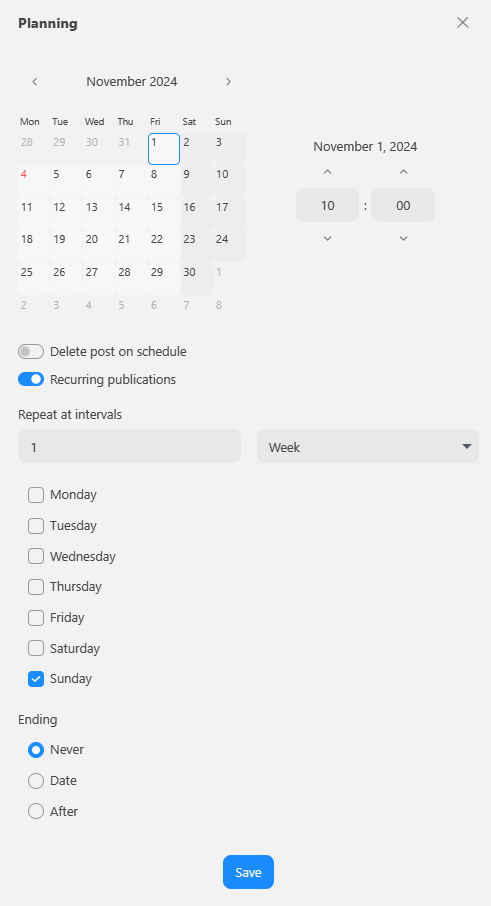
Remember the building materials store that needs to announce the promotion every two weeks? In this case, you should select “2” and “Week” as the interval. In the “Ending” section, click on “Date”—and specify the date when the promotion will no longer be relevant. After that, there will be no more posts.
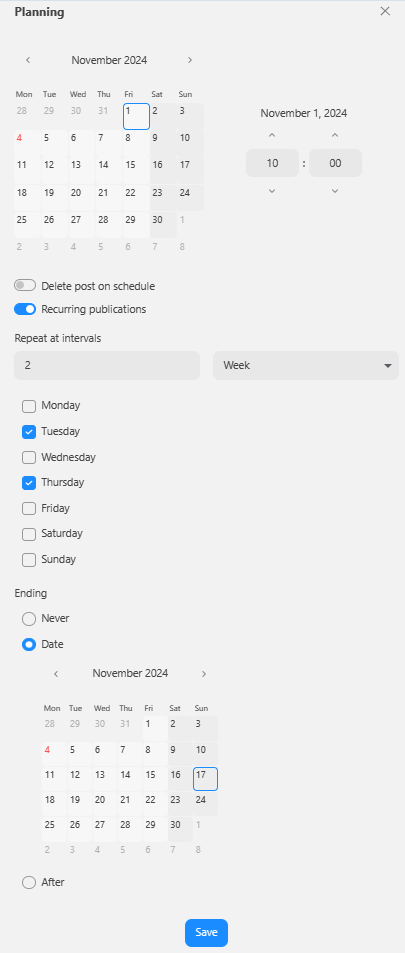
Deleting recurring posts is as easy as creating them. Open any of the duplicated posts and click “Delete”—the templates for all dates will disappear.
Why is this necessary? To create unique content and not forget about the creative aspect. Let routine not be your concern—Postmypost will help. It’s much more pleasant to spend time on useful and creative tasks.

Imagine a typical day for an SMM specialist managing regional pages for a federal company. The only differences from city to city are the addresses and the size of the discount. The SMM specialist's work boils down to one scenario: write a post for the first account, copy it, make a few changes, and upload it to the next account. And so it goes every week according to the content plan.
There are many examples
A yoga studio publishes its schedule for the upcoming week on weekends. Everything follows a template: both for the text and the image. Only the dates at the top change—the schedule remains stable.A building materials store launched a promotion: a free design project for customers. They need to remind followers about the offer every couple of weeks: this will plant the idea in their minds and attract an audience that is still unaware of the promotion.
A creative agency periodically looks for employees—the conditions are always the same, and the requirements have already been copied from job descriptions. Such posts need to be published across all social media.
A bookstore wishes its followers a good morning every morning and attaches quotes from writers.
In all these situations, the outcome is the same: the specialist spends time on routine tasks. They upload posts with minimal changes, leaving no time for creativity. This not only affects the author with unrealized potential but also leaves subscribers wanting unique content.
How to solve the problem?
Try different auto-posting services and choose the one that suits you. Postmypost is a good candidate. Here, you can set up publications at intervals: every day, once or several times a week, once a month, or even once a year.The instructions are simple:
- In the created post, click on the date and time box.
- Drag the slider in the “Recurring Posts” line.
- Choose the interval from the dropdown lists.
What does this look like in practice?
The yoga studio writes a standard post and selects “1” and “Week” in the lines, and “Sunday” from the list. In the “End” section, you can choose “Never”—the posts will be published every week for as long as the account exists. The template will be duplicated in the project calendar—all that’s left is to enter the actual dates in the editor.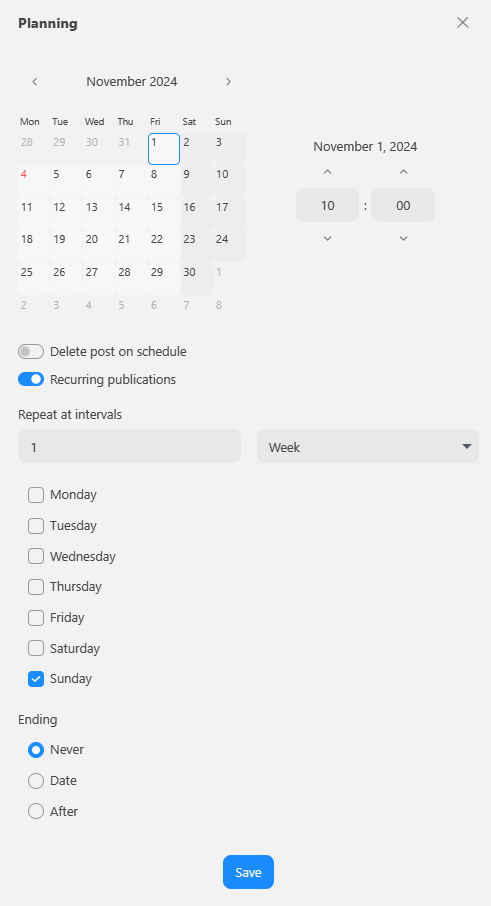
Remember the building materials store that needs to announce the promotion every two weeks? In this case, you should select “2” and “Week” as the interval. In the “Ending” section, click on “Date”—and specify the date when the promotion will no longer be relevant. After that, there will be no more posts.
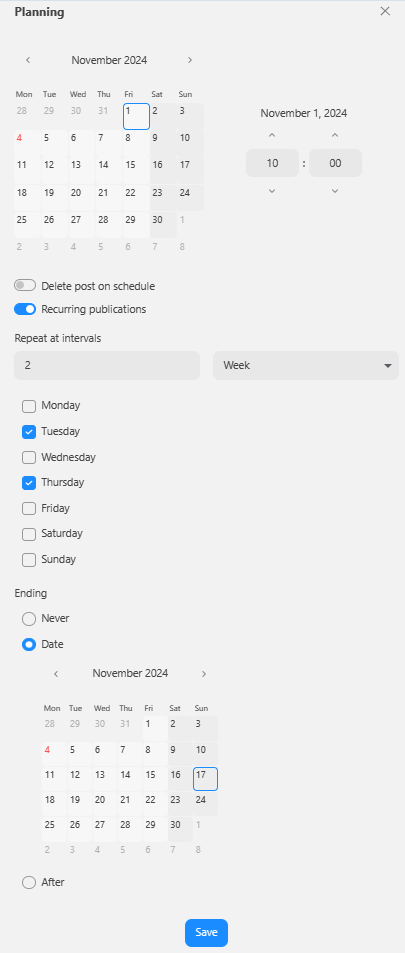
Deleting recurring posts is as easy as creating them. Open any of the duplicated posts and click “Delete”—the templates for all dates will disappear.
Why is this necessary? To create unique content and not forget about the creative aspect. Let routine not be your concern—Postmypost will help. It’s much more pleasant to spend time on useful and creative tasks.

Postmypost — The first service for managing SMM projects with artificial intelligence!
Create a content plan with the help of AI, schedule posts a month in advance — try 7 days of freedom for free!
Try for free
